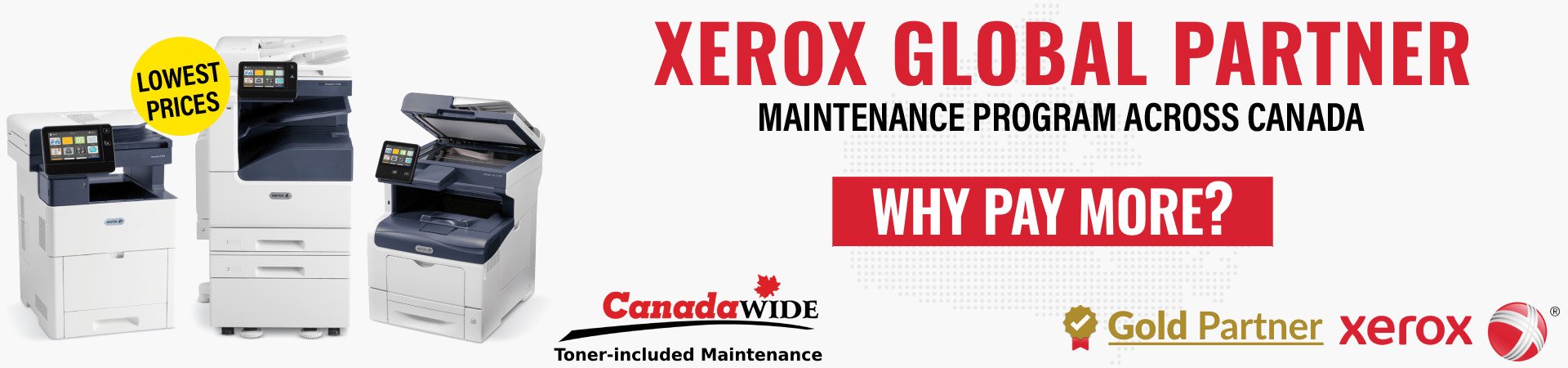

Find Clearance copiers and Printers from Printers and Photocopiers lease returns and Repossessed
History of photocopier
A photocopier (also known as a copier or copy machine) is a machine that makes copies of documents and other visual images onto paper or plastic film quickly and cheaply. Most modern photocopiers use a technology called xerography, a dry process that uses electrostatic charges on a light-sensitive photoreceptor to first attract and then transfer toner particles (a powder) onto paper in the form of an image. Heat, pressure or a combination of both is then used to fuse the toner onto the paper. Copiers can also use other technologies such as ink jet, but xerography is standard for office copying. Earlier versions included the Gestetner stencil duplicator, invented by David Gestetner in 1887.
Commercial xerographic office photocopying was introduced by Xerox in 1959,[1][2] and it gradually replaced copies made by Verifax, Photostat, carbon paper, mimeograph machines, and other duplicating machines.
Photocopying is widely used in the business, education, and government sectors. While there have been predictions that photocopiers will eventually become obsolete as information workers increase their use of digital document creation, storage and distribution, and rely less on distributing actual pieces of paper, as of 2015, photocopiers continue to be widely used. In the 1980s, there is a convergence in some high-end machines between the roles of a photocopier, a fax machine, a scanner, and a computer network-connected printer into a multi-function printer. Lower-end machines that can copy and print in color have increasingly dominated the home-office market as their prices fell steadily through 1999. Higher-end color photocopiers capable of handling heavy-duty cycles and large-format printing remain a costlier specialty for print and design shops.

Printer B&W
The SP 6430DN A3 B&W printer is designed for workgroup environments and organizations looking to print critical information conveniently and quickly. This compact device can print high-quality black-and-white documents at sizes up to 11" x 17", features energy saving options to reduce operating costs and offers advanced security tools to help ensure key data is protected. With a maximum paper capacity of 2,100 sheets you can use this device for everyday office tasks or for special projects that require larger sizes or special paper stocks.

Printer B&W
The SP 8400DN black and white printer is ideal for businesses that require high-speed output for high-volume applications, including medical records, statements, legal documents, and more. The system features our Workstyle Innovation Technology and comes standard with PostScript3 Emulation, PDF Direct Print Emulation, and a Smart Operation Panel for a user-friendly, tablet-like experience. Organizations can further enhance their workflow with system options that include a status light indicator, a wide range of finishing, and support for mobile printing. Plus, new smart support capabilities can be enabled to help provide better system uptime and availability.

Printer B&W
To get the most out of your documents and data you need a device that enables efficient, simple and secure document management. A device that meets your business needs, from outstanding print output to seamless connectivity. And for that, you can rely on the Ricoh P 501/P 501TL/P 502 black-and-white printers. With these Value Devices you can print with outstanding reliability, sustainability and productivity.