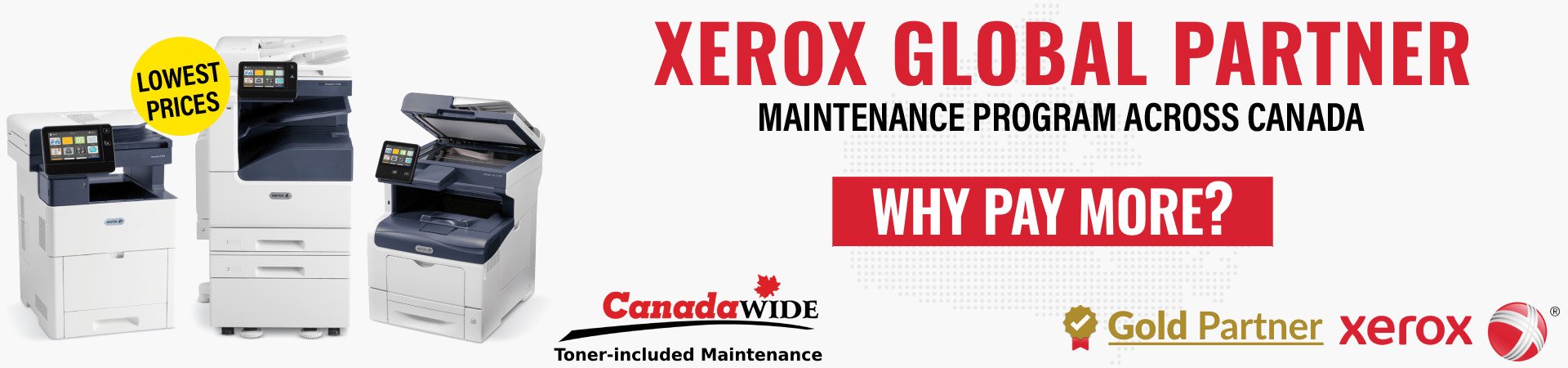- Yield: 15000
- Contents: 1 cartridge (285 g)
Complete more jobs in more ways
Multitask briskly with the extended capabilities found on the RICOH MP C2004ex Color Laser Multifunction Printer (MFP). Its motion sensor kicks in to get you started when you arrive at the device. Expand paper capacity up to 2,300 sheets to minimize interruptions. Scan documents and share them with many scan-to options, and fax contracts and other forms right via email to save on paper. Use standard PostScript® and PDF Direct Print emulation to complete complex jobs easily.
Impress with colorful media options
Print almost any document in vivid colors at up to 20 pages per minute (ppm) and 1200 x 1200 dpi, even on thicker paper stocks up to 300 gsm — including postcards. The MP C2004ex recalibrates during processing to maintain rich colors. Print on paper sizes up to 12" x 18".
Finish it your way
You have three powerful and versatile finishers to choose from, including two internal space-saving finishers and a 1,000-sheet booklet finisher — pick the one that fits the unique needs of your office environment. Take advantage of innovative rollers to stack output cleanly for easy distribution.
Enjoy a new way to work
Use the same touchscreen gestures you use on your smartphone to tap into a new level of productivity. Designed with our Workstyle Innovation Technology, the 10.1"-wide Smart Operation Panel (SOP) lets you effortlessly access a variety of details, including print settings, destinations, consumables and more.
Work the way you want
Tailor the Smart Operation Panel to work like you do. Choose from multiple user interfaces, place your own one-touch functional icons or apps on the Home Screen, such as the new Quick Copy Widget to simplify basic copy jobs, and follow the intuitive grid design to find important information quickly. Set your own workflow shortcuts. With the SOP Designer tool, technical and support teams can customize the Home Screen with a corporate logo, shortcut icons, messages and more from their PC — either prior to delivery or at the customer site after the MFP is installed. Add optional software solutions such as RICOH Content Manager to transform your most complex paper workflows into productive digital ones.
Work wherever you need to
Get up, move — and stay productive. Use your smartphone or tablet to download the RICOH Smart Device Connector App and connect to the MP C2004ex. Access information from your personal device or favorite cloud application and print or share it from the MFP without extra utilities, software or drivers. Print emails with images and PDF attachments. Scan originals and send the digital files directly to your device to take them with you or share them with others. Or, use the same app to send the information to Ricoh projectors and interactive whiteboards, and present in conferences and meeting rooms.
Find smarter, faster support
Technical assistance is at your fingertips. With RemoteConnect Support, our technicians can access your Smart Operation Panel remotely for convenient troubleshooting. Change print settings over the LAN with Remote Access Support and RICOH Device Manager NX. Simplify upgrades for your entire fleet with Automatic Remote Firmware Support. Access a list of technical FAQs with Web HELP. You can even download self-help videos from our application site for easy troubleshooting
*When enabled, internet connection required.
Internal Shift Tray SH3070
- The Internal Shift Tray enables the system to output copies as sets in sequential order. Each time the copies of one set or a job are delivered, the next copy is shifted to separate each set or job.
- Holds 250 sheets of 8.5" x 11" /A4 or smaller and holds 125 sheets of 8.5" x 14" or larger.
- Supports Paper Sizes up to 12" x 18".
- Weight: 3.1 lbs. (1.4 kg)
- W x D x H (inches): 16.5 x 19.3 x 4.2
- W x D x H (mm): 419 x 490 x 107
Punch Unit PU3050 NA
- Optional hole punching for the Finisher SR3210 or Booklet Finisher SR3220.
- Supports Paper Sizes up to 11" x 17".
Punch Unit PU3040 NA
- Optional hole punching for the Internal Finisher SR3130.
- Supports Paper Sizes up to 11" x 17".
Booklet Finisher SR3220
- 1,000-sheet Booklet Finisher.
- Allows documents to be professionally finished as paginated, saddle-stitched booklets. It provides three destinations for output, and offers optional hole-punching. Ideal for the production of program guides, instruction sheets, newsletters, and meeting agendas.
- Supports Paper Sizes up to 12" x 18".
- Weight: 87.3 lbs. (40 kg)
- W x D x H (inches): 22.2 x 24.4 x 37.8
- W x D x H (mm): 564 x 620 x 960
One-Bin Tray BN3110
- Provides an additional output tray above the standard Internal Tray or optional Bridge Unit/Internal Shift Tray/Internal Finisher.
- Holds 125 sheets.
- Allows user to separate print/fax output from copy.
- Supports paper sizes up to 11" x 17".
- Weight: 3.1 lbs. (1.4 kg)
- W × D × H (inches): 17.5 × 17.7 × 5.9
- W × D × H (mm): 445 × 450 × 150
Bridge Unit BU3070
- A required accessory when the main unit is configured with an external finisher. The Bridge Unit transports pages from the standard exit area into a Finisher for online stapling or hole-punching.
Internal Finisher SR3130
- 500-sheet Internal Finisher provides multi-position stapling and optional hole-punching.
- Recommended for offices with limited floor space.
- Supports Paper Sizes up to 12" x 18".
- Weight: 28.2 lbs. (12.8 kg)
- W × D × H (inches): 21.5 × 20.6 × 6.7
- W × D × H (mm): 546 × 523 × 170
Internal Finisher SR3180
- 250-sheet Stapleless Internal Finisher with staple-less finishing up to 5 sheets (20 lb. Bond).
- Paper Sizes up to 12" x 18".
- Weight: 21.6 lbs. (9.8 kg)
- W x D x H (inches): 17.1 x 20.3 x 5.9
- W x D x H (mm): 434 x 516 x 150
Paper Tray & Optional Accessories
Cabinet Type F
- Provides businesses with a convenient option for the storage of supplies and paper.
- Can only be configured with the standard configuration.
- Weight: 32.3 lbs. (14.7 kg)
- W x D x H (inches): 23.1 x 26.7 x 10
- W x D x H (mm): 587 x 678 x 254
Paper Feed Unit PB3250
- Provides an additional 550 sheets.
- Paper Sizes up to 12" x 18".
- Paper Weights up to 300 g/m2.
- Weight: 24 lbs. (10.9 kg)
- W x D x H (inches): 23.1 x 27 x 4.7
- W x D x H (mm): 587 x 686 x 119
Caster Table Type M3
- The caster table must be added to the configuration when the PB3250 Paper Feed Unit is selected. It provides a platform with wheels to easily move the device.
Paper Feed Unit PB3220
- Provides an additional 1,100 sheets.
- Paper Sizes up to 12" x 18".
- Paper Weights up to 80 lb. Bond/166 lb. Index (300 g/m2).
- Weight: 48.5 lbs. (22 kg)
- W x D x H (inches): 23.1 x 27 x 9.7
- W x D x H (mm): 587 x 686 x 246
Print/Scan Options
Embedded HotSpot Option Type S
- Required to enable HotSpot printing. One year HotSpot printing subscription service.
OCR Unit Type M13
- This function embeds invisible text on scanned images of PDF and enables users to search PDF files by arbitrary keywords. Searchable PDF files can be sent to email, folders, and external media (USB/SD Card).
Banner Paper Guide Tray Type M19
- Recommended when printing on banner paper to avoid paper skew.
- Supports Paper Sizes up to 12.8" x 49".
IEEE 802.11a/g/n Interface Unit Type M19
- This option allows you to connect the device to an IEEE 802.11 a/b/g/n wireless LAN
Imageable Area Extension Unit Type M19
- Allows customers to print crop marks for proofing SRA3/12.6" documents.
XPS Direct Print Option Type M19
- Allows for direct printing of XPS-type file formats.
Camera Direct Print Card Type M19
- Allows users to connect a PictBridge-compatible digital camera directly to the MFP, enabling the printing of photos without a computer
File Format Converter Type M19
- Required to convert formats and drag to desktop documents stored via Copy or Print mode.
Extended USB Board Type M19
- Required for printing from USB Type B port.
IEEE 1284 Interface Board Type M19
- For environments that require parallel connectivity.
- Allows device connection with legacy computer equipment.
Postscript3 Unit Type M33
- Unit ships with standard Postscript3 emulation and PDF Direct Print. This option is available for customers who require True Adobe workflows like Photoshop, Illustrator and PDF/X as well as additional font support. When enabled on the MFP, the standard PostScript3/PDF Direct Print emulation will be disabled.
- An interface board for adding an extra Ethernet port. If you install the USB Device Server Option, you can connect two Ethernet cables simultaneously: one to the machine's Gigabit Ethernet port and one to the Gigabit Ethernet port of USB Device Server Option. An IP address can be assigned to each connection and you can use one machine to print from different network segments.
Memory Unit Type M19 4 GB
- Expands RAM from 2 to 4 GB.
ESP XG-PCS-15D Power Filter
- The ESP XG-PCS-15D power filter provides multi-stage power protection as well as line conditioning. Our Advanced Technical Support (ATS) recommends the use of Power Protection products to minimize potential electrical interference with products
External USB Keyboard (No Bracket)
- External keyboard for inputting data with either SDK applications or embedded applications.
Card Reader Bracket Type 3352
- Table shaped option used to place either card reader or counter device. USB Connector.
Key Counter Bracket Type M3
- 4-Pin interface used to mount external key counter to MFP.
Optional Counter Interface Unit Type M12
- 20-Pin interface used to attach external key counter or key card device.
NFC Card Reader Type M19
- Near Field Communication card reader. Used to authenticate users for logging into the device only. Does not support Java SDK applications.
External Keyboard Bracket Type M19
- This bracket is required for the installation of an External USB Keyboard.
Smart Card Reader Built-in Unit Type M19
- For use with Ricoh & third party software solutions. The smart card reader and its cable will be covered inside the mainframe when this option is attached. Not all card readers may be supported.
Fax Options
Fax Option Type M19
- Installation required to enable fax services: 33.6 kbps, approximately 2 second transmission speed, standard JBIG, and standard 320 Pages Memory. Includes standard Internet Fax (T.37), LAN Fax, IP-Fax (T.38), Fax Forwarding to Email & Paperless Fax function.
G3 Interface Unit Type M19
- Up to two additional lines can be installed for a maximum total of 3 lines.
Fax Connection Unit Type M19
- Enables users to send and receive faxes on a sub MFP via a main MFP. This option is required on both the Main MFP that has the Fax Option Type M19 installed and on the Sub MFP(s) needing remote fax.
Fax Memory Unit Type M19 64MB
- Increases fax memory to 4,800 pages and fax resolution to 400 x 400 dpi.