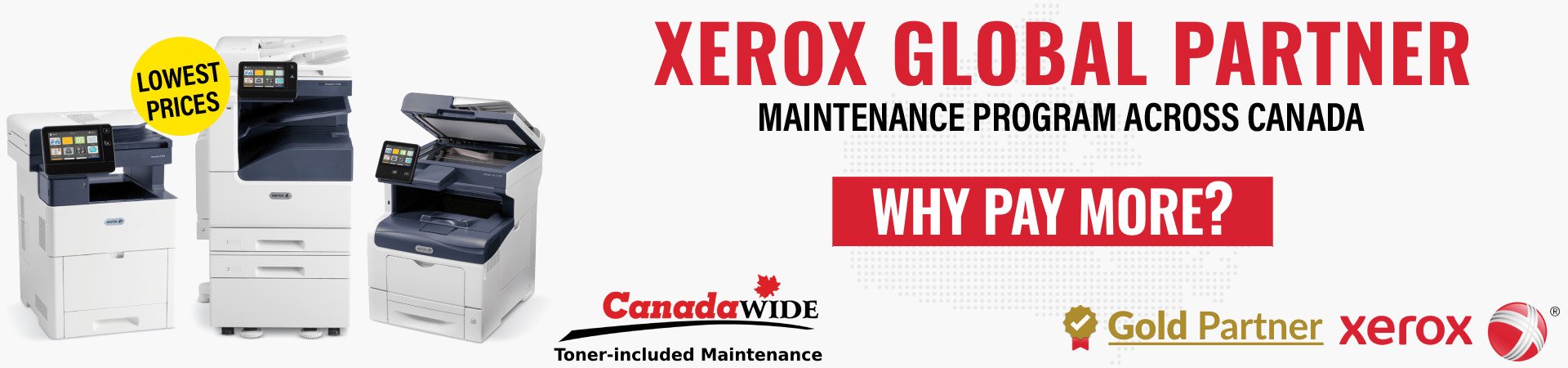
The kind of photocopier you’ll need will depend on the kind of copying and volume you do every day. You only may need a small amount of documents to become copied, like bills or accounts sent out, or you might have to copy greater volumes of print like mailshots. Our used photocopiers in Toronto are available in various sizes and copying speeds will vary, yet many copiers have a few basic functions which are universal.
Used photocopiers in Toronto utilize a light lens that duplicates documents
Photocopiers utilize a light lens in order to duplicate documents; the original technology is analog, even though digital copiers now are increasingly becoming popular. A digital photocopier enables a user to print out copies of color by converting the visual information on the initial document within computer code. Then, the code will program a laser printer which will create a final copy.
The copy’s clarity depends upon the photocopier’s resolution. The photocopier’s resolution will determine the sharpness and image quality. It’s measured in DPI. Photocopiers that have 500 dots per inch have 500 by 500 DPI. Most copiers may provide a very high resolution, yet those only are useful for people such as designers, requiring highly detailed prints.
The amount of copies made every day ought to determine the photocopier’s size you’re considering. If the copier is in frequent use every day, you ought to consider a photocopier that has a big capacity tray. Those larger trays are able to hold over 1,000 sheets, as well as are helpful to avoid frequently refilling the copier. Many copiers hold around 1,000 sheets -- adequate for moderate users.
If a company creates documents which must be bound, watch for an image shift feature. It’ll allow an individual to adjust an image for binding. Individuals also should be aware that a few machines have collating and stapling abilities which you may adjust to automatically work.
One other point to watch for includes a pages per minute functionality. It’ll determine the number of pages the copier will print per minute. The greater the amount of pages, the faster the speed of the copier will be. If a user requires documents to be reduced or enlarged, watch for the zoom and reduction/enlargement functions.
For more details about our used photocopiers in Toronto contact Toronto Copiers at (905) 326-2790.