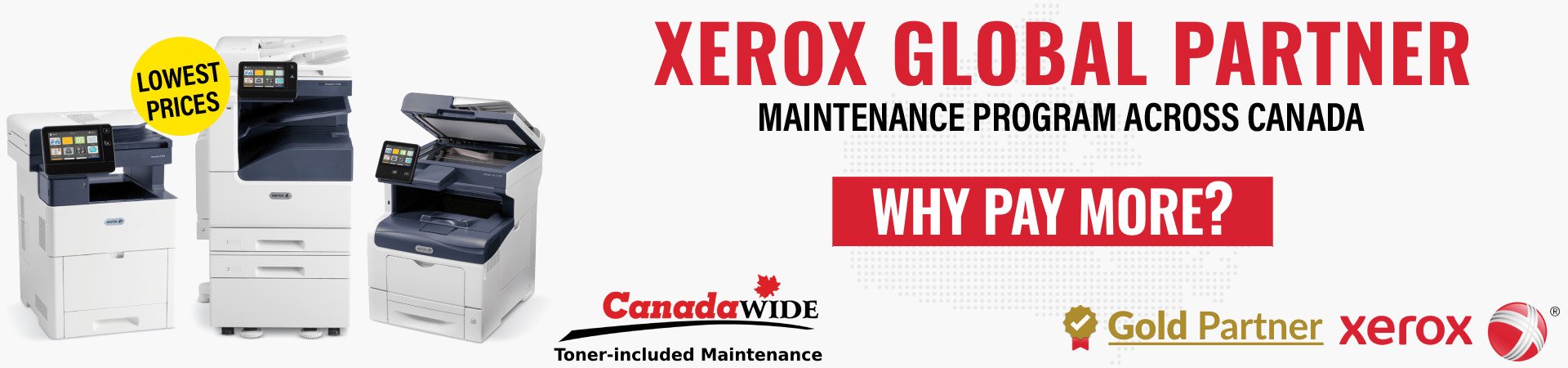

In today's fast-paced business world, efficiency and productivity are key to success. Streamlining your workflow is essential to save time and resources, and one way to achieve this is by investing in a high-quality all-in-one office printer. HP, a renowned name in the industry, offers a wide range of all-in-one printers that combine printing, scanning, copying, and faxing capabilities into a single device. Not only are these printers feature-rich, but they are also currently on sale, making it the perfect time to upgrade your office equipment.
An all-in-one office printer eliminates the need for separate devices for printing, scanning, copying, and faxing. This consolidation not only saves space but also provides convenience. With just one compact device, you can perform multiple tasks without cluttering your workspace with multiple machines.
Investing in an all-in-one printer can significantly improve your workflow's efficiency. These printers are designed to handle large volumes of printing, copying, and scanning quickly and accurately. By reducing the time spent on individual tasks, you can optimize productivity and meet deadlines more effectively. Moreover, the cost savings from purchasing a single device instead of multiple machines are substantial in the long run.
HP all-in-one office printers are equipped with advanced connectivity features. With built-in Wi-Fi, Ethernet, and USB connectivity options, you can easily connect your printer to multiple devices, including computers, laptops, smartphones, and tablets. Additionally, most HP printers support mobile printing, allowing you to print documents and photos directly from your mobile devices, enhancing convenience and flexibility.
When it comes to printing and scanning, HP all-in-one printers deliver exceptional results. With high-resolution printing capabilities, these printers ensure sharp and vibrant prints for both text and images. The scanning functionality allows you to create digital copies of your documents quickly and easily, with options for saving them in various file formats.
With an all-in-one office printer, you can streamline your document handling process. Instead of relying on different devices for printing, scanning, copying, and faxing, you can perform all these tasks seamlessly with a single machine. This integration eliminates the need to transfer documents between different devices, reducing the chances of misplacing or damaging important files.
HP all-in-one printers come with intuitive control panels and software interfaces that allow you to manage and control various functions from a centralized location. You can adjust print settings, initiate scans, and monitor ink or toner levels with ease. This centralized control simplifies the management of your printing tasks, ensuring smoother operations and minimizing downtime.
To further enhance your workflow, HP printers offer a range of automated workflows and productivity tools. These include features like automatic document feeders, double-sided printing, and advanced scanning options. By leveraging these tools, you can save time, reduce errors, and increase overall productivity in your office environment.
In today's digital age, data security is of utmost importance. HP all-in-one office printers prioritize security with features like secure printing and secure document management. Secure printing ensures that your sensitive documents are only released when you authenticate at the printer, preventing unauthorized access. Additionally, secure document management allows you to protect confidential information and control access to specific files or folders.
Investing in an HP all-in-one office printer during the current sale is a smart decision that can greatly simplify your workflow. These versatile devices combine the functionalities of printing, scanning, copying, and faxing into a single, compact machine. With benefits like convenience, time and cost efficiency, enhanced connectivity, and high-quality output, HP printers are designed to optimize your productivity and streamline your daily tasks. Take advantage of the sale and upgrade your office equipment today to experience the advantages of an all-in-one office printer.