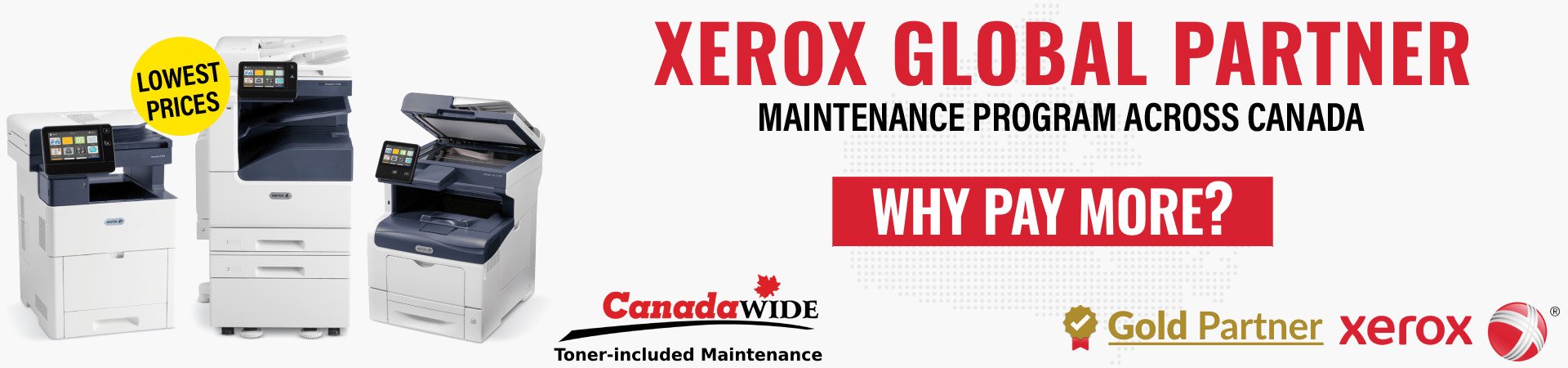
Copiers are indeed one of the most helpful devices in the business landscape. Though buying a lowest price Toronto copier machine seems easy and convenient, maintaining this device is seriously not. Sometimes, people face severe issues related to copying machines if they don't know how to uphold them properly. And perhaps, you might end up decreasing the lifespan of the copier, which will sequentially reduce the productivity and efficiency of your place of work.
So keep reading to know some exciting tips on copier maintenance properly to extend its lifespan.
An office copier Toronto is a true boon to a business or office place. But often, it can turn into a stroke of curse if not maintained in the correct manner. So, before you jump on cleaning your copying device, you should have the following vital items and have them on hand ready: Mylar bar, anti-static cleaner, toner vacuum and silicone oil.
Besides, you must ensure the machine is unplugged, and you can also read the instruction manual carefully since the manual book offers more detailed instructions for the care and handling of the copiers, which may vary from brand to brand.
We have enlisted a few maintenance tips to keep a check on the office copier Toronto.

Routine Cleaning
With regular use, your copier/printer can be swamped with dust and particles generally found on the scanner glass, affecting the scanning quality. Hence, it is advised to mop it regularly. While periodic cleaning, apply a special anti-static cleaner liquid, specially made for lowest price Toronto copiers.
Take A Look At The Fuser
Fuser is a vital part of your office copier Toronto appliance responsible for pressing and melting the toner print onto the paper. So, you must clean this part carefully using a fresh soft cloth with a light coat of silicone oil until the fuser is thoroughly clean. After that, take a different dry cloth to parch off the fuser.
Scour The Drum Section
Every copier/printer has a drum section where the paper and toner are attached. Whether you use high or lowest price toner and ink cartridges, the drum is hooked to the cartridge and uses high-intensity light to make it conductive. If you expect a better quality output, you must remove excess toner from the device by cleaning it regularly. In that case, a Mylar bar can help you.

Vacuuming Is A Must
If you're willing to ensure the gush of ink is continuous and consistent, make sure you practice cleaning and vacuuming periodically for better printing quality outcomes. Often, people make mistakes using an ordinary vacuum in cleaning the toner and paper areas. However, a thick charge from the cartridge can assemble in the vacuum giving you an electric shock. There are special vacuum devices for copier cleaning that guarantee a long-term lifespan of your copiers/printers.
Right maintenance and careful handling of your Office Copiers Toronto can make a massive disparity in yielding the best results in copies. It also extends the lifespan of your copier and enhances productivity, plus guarantees low maintenance costs.
If you are looking to get an office printer for lease or purchase it from Toronto copiers sale, you can contact Toronto copiers for the best advanced technology MFPs in Toronto.