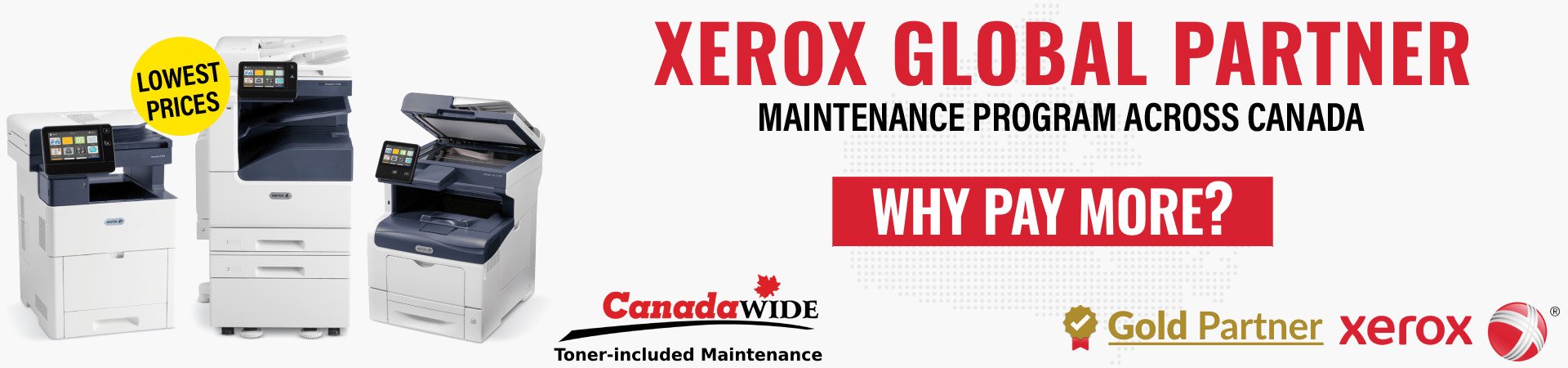

The MXB557F is a professional business 4-in-1 A4 monochrome MFP that offers a host of productivity features that suits the needs of large worgroups and medium or large offices.
The MXB557F DESKTOP MONOCHROME DOCUMENT SYSTEM produces crisp, high-quality output with exceptional ease of use. This MXB557F model provides customers with an intuitive user experience and the confidence of knowing their jobs will come out right the first time, every time. Designed with high-performance features typically found on larger machines, the compact MXB557F delivers the productivity and performance you need in your home office or place of business.
The compact MXB557F DESKTOP MONOCHROME DOCUMENT SYSTEM offers powerful productivity features enabling users to quickly execute workflow tasks whether in the office, or working from home.
When it’s time to get the job done, the MXB557F is an outstanding performer. Quickly scan documents at speeds up-to 150 images per minute. From basic copy functions to complex scan jobs, the MXB557F can get the job done efficiently. Use one of the Easy Modes for fast, simple operation, with basic functions displayed in large, clearly-labeled tiles and keys. For more advanced features, simply touch the "Detail" key
Connecting a multifunction printer (MFP) to your wireless network and accessing it from mobile devices has never been so easy as with the MXB557F optional wireless network interface. Print from or scan to popular cloud services such as Microsoft OneDrive for Business, SharePoint Online, Box, Dropbox and Google Drive with the Sharp Cloud Connect features.

Sharp makes it easy to go beyond traditional network scanning with standard Email Connect and Cloud Connect features. With Email Connect, scan to email is seamlessly integrated with Microsoft Exchange/Office 365 and Gmail user accounts, making it easy to identify the sender of scanned files. With Cloud Connect, users can easily scan to and print from Microsoft OneDrive for Business, SharePoint Online, Google Drive, Box and Dropbox.
Easily scan and print files from tablets and smartphones, popular mobile technologies such as AirPrint, Android printing framework and more. When optional wireless networking is added, users can also print directly to the MFP from mobile devices without interfering with the corporate network.
Easily scan documents to popular file formats including Microsoft Word, as well as a variety of PDF formats such as Searchable PDF, TXT, RTF and others. You can also direct print these same file types from thumb drives, cloud applications and mobile devices.
Standard with PostScript 3 and PCL 6 compatible printing systems to help you speed through all of your output needs with accuracy. This feature allows you to easily and quickly print from Chromebook notebook computers, PCs and more with precision.
Embedded solutions let users load and run software solutions tailored to their specific need or industry. Properly configured, apps installed on the MFP can interact with users’ unique processes, applications and data repositories, with custom icons to drive each process, if desired.
You can get the best Color/Monochrome Multifunction printers with the latest design and features from Toronto Copiers. We deal with all your needs for office copiers/printers and toner and ink cartridges in Toronto area.